Documentation
Getting started
Reports
Report templates
Administration
Creating a report template
Intelligent Reports uses report templates to create reports. You can follow these steps to create a new report template.
-
Navigate to the Intelligent Reports Templates page from the top JIRA menu.
-
Click on the Create Template button.
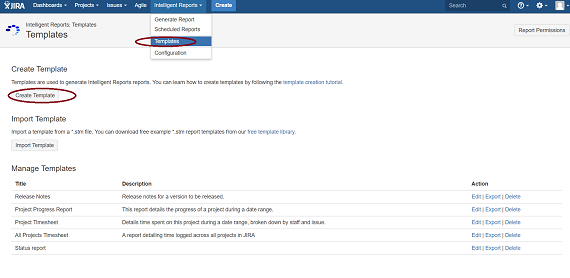
-
You should see the Create Template dialog box. Enter a name for your template in the Title text box. This is the name that users will see in their drop down list of reports in JIRA.
-
Enter a description of your template in the Description text box. Adding a description is optional, but if one is provided it will be displayed to users when the report is selected in JIRA.
-
When you have finished, click the OK button to create your template. You will be taken to the Edit Template page for your new template.
You are now ready to create and upload a template file for your report template. You can follow the directions in the links below to complete setting up your report template.
-
Create your template file using Microsoft Word.
-
Upload your template file to Intelligent Reports
-
Set up questions for your users (optional)
-
Specify the rules that tell Intelligent Reports how to create your reports.